Google Chrome is one of the best internet browsers available to us today. It is used by 20 percent of desktop internet users as per the Net Marketshare report. This browser offers you a lightning-fast startup, web searches, and loading. Plus, it has an easy-to-use interface.
However, like every web browser, you encounter technical problems on Chrome as well. Google has mentioned many of its glitches and provides simple instructions to enable users to fix these errors.
Host issue is one of the issues in which the browser gets stuck at the time of loading a page and shows a revolving host message. It is actually caused by the DNS pre-fetching settings of Google. This setting helps in increasing the speed of navigation but can create revolving host issues unless it is disabled.
Below are the easy steps that you need to follow to resolve host issues on Google Chrome.
Step 1: Select the menu icon given at the far-right corner of your Google Chrome toolbar and then choose "Settings". You can also open the Settings screen by going to the "Chrome://Settings" option. Please enter this detail in the address bar without any quotation marks.

Step 2: Select "Show advanced settings" given at the end of the Settings menu.
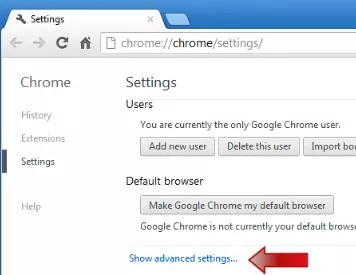
Step 3: Uncheck the option of "Predict network actions to improve page load performance". You can see this option under the Privacy section. This will allow you to disable DNS pre-fetching.
This option is usually turned on by default. However, you can disable this option without impacting the functionality of your browser. Doing so will help you resolve host resolution issues.
Step 4: Close the Settings tab to save the changes.
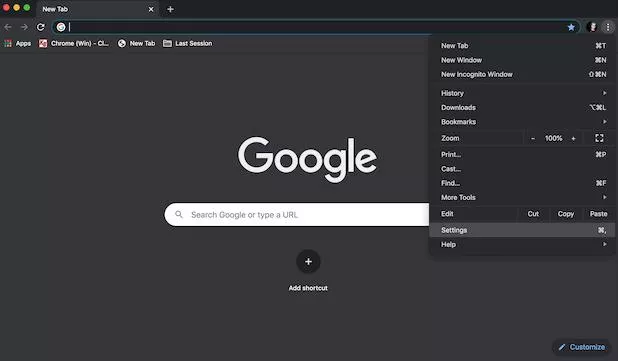
Step 5: Refresh your web page in your browser.
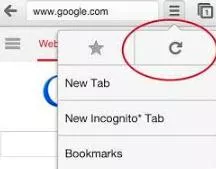
Top Searches in Browser
DuckDuckGo Not Working? Why & How to Fix it
Feb 20, 2025What is Wave Browser? 10 Ways to Remove it (Windows, Mac)
Feb 20, 2025How to Fix Browser Does not Support HTML5 Video
Feb 21, 2025How to Enable a QuickTime Plugin in Firefox
Feb 21, 2025Bypass Failed Virus Detected Download Error in Chrome
Feb 20, 2025How to Fix It When Microsoft Edge Is Not Working
Feb 21, 20257 Safari ad Blockers to Try Right Away
Feb 20, 2025How to Resolve Host Issues in Google Chrome
Feb 21, 2025How to Easily Disable Download Panel Automatic Opening in Firefox
Feb 21, 2025How to Disable JavaScript in Google Chrome
Feb 20, 2025