How to Watch Netflix on Your Chromecast?
Watch Netflix on your Chromecast:
If you are tired of watching Netflix on your mobile device or computer screen, then you can try watching Netflix on your Chromecast. If you are unaware of how to stream Netflix on Chromecast, then read below.
.webp)
To stream Netflix shows and movies on a big TV screen, you need a Netflix account, Netflix app, a smartphone, Google Chromecast device, internet, and a TV with an HDMI port. Moreover, you need to ensure that your Chromecast is connected to the same wireless network as your smartphone.
How to Watch Netflix on Chromecast?
In case you are using Google Chromecast for the first time, then you are required to first set it up using the Google Home app. Go to the App Store or Google Play Store and download the Google Home app and then complete the setup. Once you are done with the Set-Up,
Follow the Steps Mentioned Below to Watch Netflix on Chromecast.
Step 1: First of all, launch the Netflix app on your smartphone and then select the Netflix account.
.webp)
Step 2: Play the show or movie that you want to watch by pressing "resume this show" or "play this show".
Step 3: Select the Cast icon and then select the device you wish to use. After that, the Netflix movie or TV show will start streaming on that device.
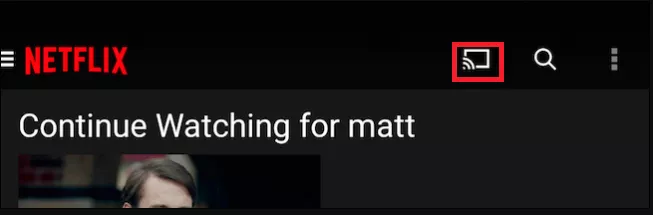
How to Disconnect Netflix from Chromecast?
Step 1: First of all, launch the Netflix app and then tap on the Red cast icon.
Step 2: After that, go to the end of the screen and then select "Disconnect".
.webp)
How to Watch Netflix on Chromecast Using Chrome Browser?
Below are the steps that you need to follow in order to watch Netflix on Chromecast using Chrome browser.
Step 1: Firstly, open the Google Chrome browser on your computer.
Step 2: After that, open the Netflix website on your computer and then go to the Netflix home screen.
Step 3: Play the movie or TV show that you want to watch and then select the cast icon by going to the end of the video.
Step 4: Now, you will see a drop-down box. Select Chromecast from the list of options.
.webp)
- Published by: Jhon
- Category: OTT
- Last Update: 6 days ago
Featured Blog
How to Fix Error Code csc_7200026 on AliExpress
Dec 8, 2025How to Cancel Your Club Pogo Account
Dec 8, 2025DuckDuckGo Not Working? Why & How to Fix it
Dec 8, 2025How to Register a Supercell ID Account?
Dec 8, 2025Spot Geek Squad Scams: Safety Tips 2025
Dec 8, 2025Top Questions
How to Find Windows 10 Product Key 2025?
Dec 8, 2025How to Increase Wifi Speed in laptop Windows 10?
Dec 8, 2025How to Convert FireWire Connections to USB?
Dec 8, 2025How do I Unlock my Keyboard on Windows 10?
Dec 8, 2025How to Create a Roku Channel in 3 Steps?
Dec 8, 2025How to Fix Gmail App Keeps Crashing Problem?
Dec 8, 2025Categories
- OTT
- 616 ~ Articles
- Windows
- 491 ~ Articles
- 164 ~ Articles
- Browser
- 145 ~ Articles
- Laptop
- 72 ~ Articles
- Antivirus
- 40 ~ Articles
Top Searches in Netflix
How to Fix Netflix Error Code F7111-1931-404?
Dec 8, 2025How to Change the Primary Profile of a Netflix Account?
Dec 8, 2025How to Watch Netflix on Your Chromecast?
Dec 8, 2025How to Fix Netflix Error Code NW-2-5?
Dec 8, 2025How to Watch Netflix On Dish Using a Hot Spot?
Dec 8, 2025Fix Netflix Title not Available to Watch Instantly 1044 Error?
Dec 8, 2025Netflix Looses Sound Two Minutes Before End of Program?
Dec 8, 2025How to Watch Netflix on Your Xbox?
Dec 8, 2025How to Get Netflix Cheaper?
Dec 8, 2025How to Get Netflix on a Non-Smart TV?
Dec 8, 2025