How to Troubleshoot Live Streaming Issues ?
Troubleshoot Live Streaming Issues:
There are several moving pieces involved in live streaming. For live event recording, file encoding, transcoding, and delivery to users, including viewer playback, broadcasters require a pipeline. Even if a modern live-streaming platform makes getting started simple, problems can still arise throughout the process.

Let's get started so you can confidently Troubleshoot Live Streaming Issues.
Verify the Encoder Settings
Before being used for live broadcasting, RAW video data must often be encoded using hardware or software. Furthermore, numerous settings are available for modern encoders, and a bad configuration could lead to problems.
Since this is a typical live stream issue, we always advise double-checking your encoder settings if your live stream isn't working correctly. There might be a problem with the encoder settings if you do not receive a notice stating that the encoding software or hardware is broadcasting to the main.
To deliver the feed to users, you must first ensure your live stream encoder is aimed at your streaming server. The "Stream Name" and "Stream URL" specified by your online video platform can be used by the encoder (OVP). You must utilise the "Backup URL" under the "Other RTMP encoders" part of Dacast's encoder setup page if any encoder has only one URL field.
Confirm the Availability of Bandwidth

The pace of data transport, or bandwidth, changes based on the stream's quality, the number of viewers, and other factors. This implies that some streams could consume more traffic than others; therefore, you'll have to assess your bandwidth utilisation and availability if you have a live streaming issue.
To prevent this streaming problem, verifying and ensuring you have enough capacity before beginning your live stream is crucial.
Upload Speed and Bitrate Comparison
A stream's bitrate determines the number of bits that must be transmitted per second. The video stream's bitrate must at least match the speed at which the stream is transferred to your OVP. Bitrates higher than the available bandwidth may cause stream lags, buffering, or outages.
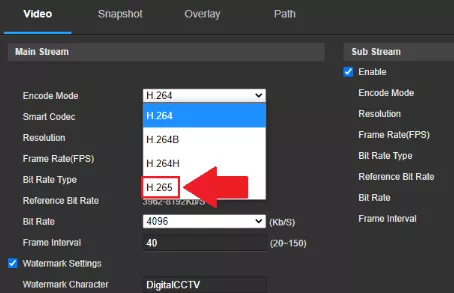
If you're streaming at an adaptive bitrate (ABR), your total bitrate has been the total of all the bitrates you're doing at once. Because network conditions frequently change during the day, we advise setting this amount at less than half of your upload speed.
Using a cable connection, upgrading your internet plan, relocating your encoder closer to the router, or limiting WiFi usage by other network devices could also increase your upload speed. It would help if you experimented with your upload speed and total bitrate until you strike a balance that consistently delivers high-quality streaming.
Conclusion
Businesses should put in place a dependable and durable live-streaming workflow. The last thing a broadcaster wants are problems that interfere with viewers' experiences during a live stream. Businesses must understand how to Troubleshoot Live Streaming Issues.
- Published by: Jhon
- Category: OTT
- Last Update: 6 days ago
Featured Blog
How to Fix Error Code csc_7200026 on AliExpress
Dec 8, 2025How to Cancel Your Club Pogo Account
Dec 8, 2025DuckDuckGo Not Working? Why & How to Fix it
Dec 8, 2025How to Register a Supercell ID Account?
Dec 8, 2025Spot Geek Squad Scams: Safety Tips 2025
Dec 8, 2025Top Questions
How to Find Windows 10 Product Key 2025?
Dec 8, 2025How to Increase Wifi Speed in laptop Windows 10?
Dec 8, 2025How to Convert FireWire Connections to USB?
Dec 8, 2025How do I Unlock my Keyboard on Windows 10?
Dec 8, 2025How to Create a Roku Channel in 3 Steps?
Dec 8, 2025How to Fix Gmail App Keeps Crashing Problem?
Dec 8, 2025Categories
- OTT
- 616 ~ Articles
- Windows
- 491 ~ Articles
- 164 ~ Articles
- Browser
- 145 ~ Articles
- Laptop
- 72 ~ Articles
- Antivirus
- 40 ~ Articles
Top Searches in Online Streaming
11 Free Movie Streaming Sites With No Sign Up Requirements
Dec 8, 2025How to Recover Reset your Forgotten TikTok Account Password?
Dec 8, 2025How to Stop Apps from Running in the Background in Android?
Dec 8, 2025Why Does My TV Sound Keep Cutting Out?
Dec 8, 2025What Channel is FS1 on DirecTV?
Dec 8, 2025How to Fix Snapchat Export Not Working?
Dec 8, 2025What Channel is CW on DIRECTV?
Dec 8, 2025How To Fix Amazon Prime Video Not Working On Roku?
Dec 8, 2025How to Get Netflix on Spectrum the Easiest Way?
Dec 8, 2025How to Buy or Rent Redbox Movies to Stream at Home?
Dec 8, 2025