How to Recover Reset your Forgotten TikTok Account Password?
Recover & Reset your Forgotten TikTok Account Password
TikTok is a very popular platform that provides videos from different domains for users to watch and enjoy but forgetting the TikTok account password may cause you to stay away from enjoying the feed on your TikTok account.
Friends, I also forgot my TikTok log-in password due to which I could not log on to my TikTok account. Consequently, I followed a simple method to recover my TikTok password. You too can recover & reset your forgotten TikTok account password by adhering to the steps discussed in this quick user guide.
So just have a quick glance over this detailed walkthrough to finally recover & reset your forgotten TikTok account password.

Resetting the Forgotten TikTok Password through the Mobile App Using Mapped Email
Step 1 - You first have to open your TikTok application on your iOs or Android mobile in a bid to recover & reset your forgotten TikTok account password.
Step 2 - Now should go ahead and sign up on your TikTok mobile app.
Step 3 - But, if you already have a TikTok account then go towards the bottom of the screen and resort to signing in to your TikTok application.
Step 4 - Choose from either the “mobile” or “email” option for resetting your password.
Step 5 - Now switch to tapping on “Forgot Password”.
Step 6 - Select the Email option for receiving your secret code or the reset link straight into your inbox.
Step 7 - Now don’t forget to tap on the “Reset” option followed by going on access your email and resetting your TikTok password ultimately.
Please do remember that if you select the option of receiving the secret code on your mobile phone, then don’t forget to check the secret code from your mobile.
Resetting the Forgotten TikTok Password in Case Mapped Email and Password have been Forgotten
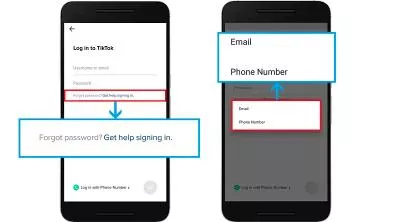
You may wonder whether does there really exists one other way out to recover & reset your forgotten TikTok account password in case you forgot your email and its password linked with your TikTok account.
Well, yes in such a case as well you can easily recover & reset your forgotten TikTok account password by adhering to the process mentioned below.
Step 1 - Just launch the internet browsing application of your choice and punch in the URL https://www.tiktok.com/legal/report/feedback?lang=en.
Step 2 - In this step fill in all your details of contact information.
Step 3 - Now go to Topic and choose Change Account Information.
Step 4 - Now go on to “Tell Us More” and select the “Other” option.
Step 5 - Now type in your message related to the password resetting request within the “How We Can Help Box” followed by pressing the “Submit” button.
Resetting the Forgotten TikTok Password While being Logged in to Your TikTok Account
There is also an option to recover & reset your forgotten TikTok account password when you are already logged in to your TikTok account.
You can easily get this done by simply following the process mentioned hereunder.
Step 1 - Go to the profile after logging in to your TikTok account.
Step 2 - Now tap on the triple-lined icon followed by tapping on the “Settings and Privacy” option.
Step 3 - Now going ahead choose to tap on “Manage Account” and select “Password” subsequently in the wake of resetting the old password.
Step 4 - Now resort to setting the new password and continue enjoying your favorite videos on TikTok.
- Published by: Jhon
- Category: OTT
- Last Update: 6 days ago
Featured Blog
How to Fix Error Code csc_7200026 on AliExpress
Dec 8, 2025How to Cancel Your Club Pogo Account
Dec 8, 2025DuckDuckGo Not Working? Why & How to Fix it
Dec 8, 2025How to Register a Supercell ID Account?
Dec 8, 2025Spot Geek Squad Scams: Safety Tips 2025
Dec 8, 2025Top Questions
How to Find Windows 10 Product Key 2025?
Dec 8, 2025How to Increase Wifi Speed in laptop Windows 10?
Dec 8, 2025How to Convert FireWire Connections to USB?
Dec 8, 2025How do I Unlock my Keyboard on Windows 10?
Dec 8, 2025How to Create a Roku Channel in 3 Steps?
Dec 8, 2025How to Fix Gmail App Keeps Crashing Problem?
Dec 8, 2025Categories
- OTT
- 616 ~ Articles
- Windows
- 491 ~ Articles
- 164 ~ Articles
- Browser
- 145 ~ Articles
- Laptop
- 72 ~ Articles
- Antivirus
- 40 ~ Articles
Top Searches in Online Streaming
11 Free Movie Streaming Sites With No Sign Up Requirements
Dec 8, 2025How to Recover Reset your Forgotten TikTok Account Password?
Dec 8, 2025How to Stop Apps from Running in the Background in Android?
Dec 8, 2025Why Does My TV Sound Keep Cutting Out?
Dec 8, 2025What Channel is FS1 on DirecTV?
Dec 8, 2025How to Fix Snapchat Export Not Working?
Dec 8, 2025What Channel is CW on DIRECTV?
Dec 8, 2025How To Fix Amazon Prime Video Not Working On Roku?
Dec 8, 2025How to Get Netflix on Spectrum the Easiest Way?
Dec 8, 2025How to Buy or Rent Redbox Movies to Stream at Home?
Dec 8, 2025