How to Get Rid of Ads Using Hulu No Ads Option?
Get Rid of Ads Using Hulu's No Ads Option:
Watching videos and TV on Hulu is a very pleasant experience but quite often Ads keep popping up that may prompt you to watch the Ad-free digital content. Friends, I also wanted to watch videos and TV on Hulu without Ads for which I changed my subscription plan and continued enjoying the Ad-free content.

So, Here is How to Get Rid of Ads Using Hulu’s No Ads Option.
Step 1 - Simply launch the internet browsing application on your PC or laptop followed by opening the Hulu application and logging into the account thereafter.
Step 2 - On the top-right corner after finding your name, just click on Account.
Step 3 - When you see the Subscription section in the middle of the page, click on Manage Plan.
Step 4 - Now navigate to find the Hulu No Ads plan you wish to have and then add it to the existing Standard plan.
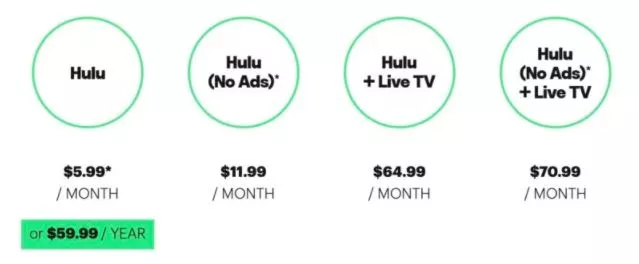
Step 5 - Please note that when you have found the Hulu No Ads Plan, just click on the slider to enable or activate the plan immediately.
Step 6 - Now click on Review changes displayed in the bottom-right corner of the dialogue box.
Step 7 - On the next screen will be shown how much it’s really going to cost, after giving a quick glance over it, click on Submit.
This, hence, happens to be the easiest and most simple procedure you can follow to get rid of Ads using Hulu’s No Ads option.
- Published by: Jhon
- Category: OTT
- Last Update: 6 days ago
Featured Blog
How to Fix Error Code csc_7200026 on AliExpress
Dec 8, 2025How to Cancel Your Club Pogo Account
Dec 8, 2025DuckDuckGo Not Working? Why & How to Fix it
Dec 8, 2025How to Register a Supercell ID Account?
Dec 8, 2025Spot Geek Squad Scams: Safety Tips 2025
Dec 8, 2025Top Questions
How to Find Windows 10 Product Key 2025?
Dec 8, 2025How to Increase Wifi Speed in laptop Windows 10?
Dec 8, 2025How to Convert FireWire Connections to USB?
Dec 8, 2025How do I Unlock my Keyboard on Windows 10?
Dec 8, 2025How to Create a Roku Channel in 3 Steps?
Dec 8, 2025How to Fix Gmail App Keeps Crashing Problem?
Dec 8, 2025Categories
- OTT
- 616 ~ Articles
- Windows
- 491 ~ Articles
- 164 ~ Articles
- Browser
- 145 ~ Articles
- Laptop
- 72 ~ Articles
- Antivirus
- 40 ~ Articles
Top Searches in Hulu
How to Fix Hulu Error Code p-ts207?
Dec 8, 2025Why Is Hulu Sound Out of Sync?
Dec 8, 2025How to Fix Hulu Error Code P-Dev318?
Dec 8, 2025Cancel Hulu Subscription on Your Roku Device
Dec 8, 2025How to Fix Hulu Streaming Issues?
Dec 8, 2025How to Fix Hulu Keeps Logging Me Out Problem?
Dec 8, 2025How Many People can Watch Hulu at Once?
Dec 8, 2025How to Fix Hulu Connection Error?
Dec 8, 2025How to Kick Someone off Hulu?
Dec 8, 2025How to Fix It When Hulu Not Working on Roku?
Dec 8, 2025