How to Fix Netflix Error M7111-5059?
Fix Netflix Error M7111-5059
.webp)
If you encounter the error message M7111-5059 while playing Netflix on your PC together with a message that says "You seem to be using an unblocked or Proxy", then that means your computer has detected that you are connected through a VPN. Movies and TV shows available on Netflix differ from region to region.
.webp)
When you use VPN, Netflix fails to determine your location. When you turn on the VPN, some titles become available to you. If you see this error message while playing movies and TV shows that are available in your region, then apply the troubleshooting steps mentioned below to fix your problem.
Read this latest article : How to change main profile on netflix
Turn off proxies and VPN
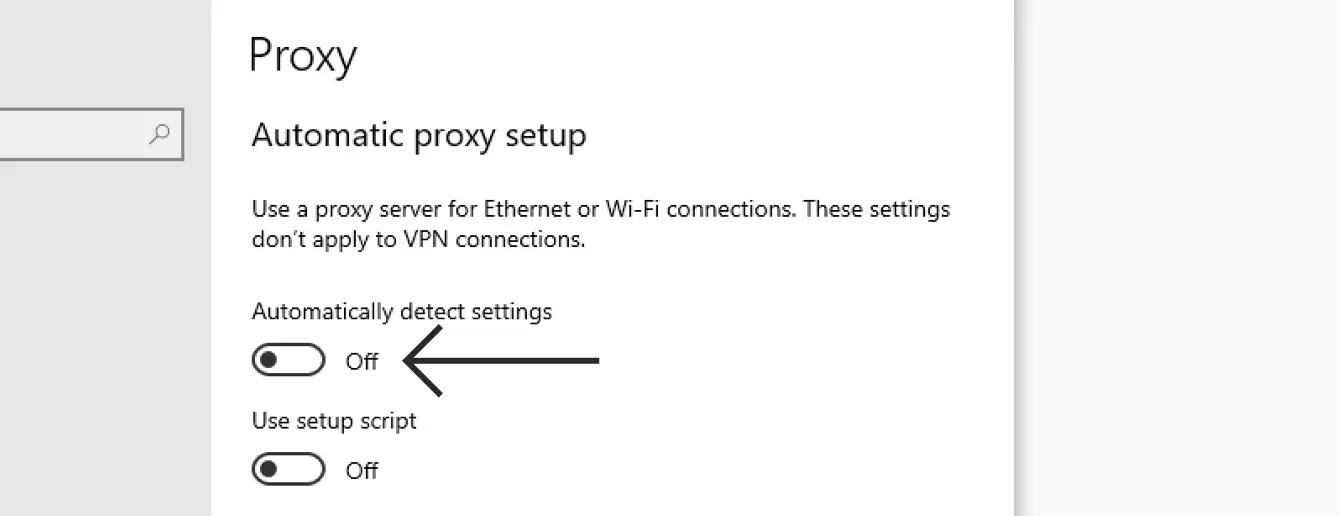
- Turn off VPNs and proxies that take your internet traffic outside your region.
- Change the Network Settings of your device to automatic.
- You can take assistance from your internet service provider or device manufacturer to restore the default settings of your connection.
If you use a VPN for privacy or work
VPN may block you from playing content that is globally unavailable. Therefore, you must turn off VPN and use Netflix once again. If you are using an IPv6 proxy tunnel, then that may also block you from playing content on Netflix as it does not support IPv6 proxy tunnel services.
.webp)
In case you encounter this error message even after turning off the VPNs or proxies, then you must get in touch with your internet service provider. They will help you figure out why your IP address is connected to a VPN use or proxy.
Read Also
How to Change the Primary Profile of a Netflix Account?
How to Get Netflix on Spectrum the Easiest Way?
How to Fix Netflix This Title is not Available to Watch Instantly 1044 Error?
How to Watch Netflix On Dish Using a Hot Spot?
How to Sign Out of your Netflix Account on Any Smart TV Device?
- Published by: Jhon
- Category: OTT
- Last Update: 6 days ago
Featured Blog
How to Fix Error Code csc_7200026 on AliExpress
Dec 8, 2025How to Cancel Your Club Pogo Account
Dec 8, 2025DuckDuckGo Not Working? Why & How to Fix it
Dec 8, 2025How to Register a Supercell ID Account?
Dec 8, 2025Spot Geek Squad Scams: Safety Tips 2025
Dec 8, 2025Top Questions
How to Find Windows 10 Product Key 2025?
Dec 8, 2025How to Increase Wifi Speed in laptop Windows 10?
Dec 8, 2025How to Convert FireWire Connections to USB?
Dec 8, 2025How do I Unlock my Keyboard on Windows 10?
Dec 8, 2025How to Create a Roku Channel in 3 Steps?
Dec 8, 2025How to Fix Gmail App Keeps Crashing Problem?
Dec 8, 2025Categories
- OTT
- 616 ~ Articles
- Windows
- 491 ~ Articles
- 164 ~ Articles
- Browser
- 145 ~ Articles
- Laptop
- 72 ~ Articles
- Antivirus
- 40 ~ Articles
Top Searches in Netflix
How to Fix Netflix Error Code F7111-1931-404?
Dec 8, 2025How to Change the Primary Profile of a Netflix Account?
Dec 8, 2025How to Watch Netflix on Your Chromecast?
Dec 8, 2025How to Fix Netflix Error Code NW-2-5?
Dec 8, 2025How to Watch Netflix On Dish Using a Hot Spot?
Dec 8, 2025Fix Netflix Title not Available to Watch Instantly 1044 Error?
Dec 8, 2025Netflix Looses Sound Two Minutes Before End of Program?
Dec 8, 2025How to Watch Netflix on Your Xbox?
Dec 8, 2025How to Get Netflix Cheaper?
Dec 8, 2025How to Get Netflix on a Non-Smart TV?
Dec 8, 2025