How to Fix Call of Duty Dev Error 6068
Amongst many games like Valorant and Fortnite, Call of Duty is also ranked in the top few. Call of Duty caters to a huge audience and is a game player when it comes to video games. Through regular updates and drops, it has been able to keep the hype even after years of launching.
But a few bugs and errors can rob you of the actual gaming experience. One such error is the Call of Duty Dev Error 6068 which can occur at any point in time. This error prevents the game from launching. It could also lead to crashes while accessing the game. To fix this error, first, let’s understand why this error occurs.
So the Call of Duty Dev Error 6068 can occur due to an installation issue on the system. The installation error occurs due to an outdated Windows version, system drivers, or the settings of the system could be non-adjustable for the game. Majorly the error is related to software and can be solved by trying out a few methods.
To Fix the Call of Duty Dev Error 6068 Let’s Look at Small Changes You could Focus On.
- Make sure you use one display instead of multiple ones.
- Try launching other games (if any) on your system to see if they are working fine.
- A minimum internet speed is required for a game to run. Check for these specifics and make sure these are met by your internet provider.
1. Look for Updates:
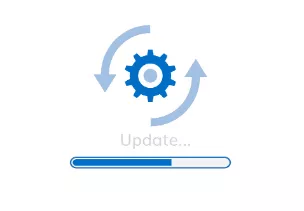
Windows releases updates every now and then to fix bugs. Sometimes an outdated patch can cause the drivers to fail and errors to arise. Updating the windows will mend any issues with DirectX.
To update Windows follow the steps below;
Step 1: Click on the Windows button and type Updates in the search bar.
Step 2: Click on the first result that appears.
Step 3: In the window that appears click on Check for Updates.
Step 4: If any updates are available or pending, they will appear.
Step 5: You can update accordingly by downloading the update which will get installed later.
2. Scan the Game File:
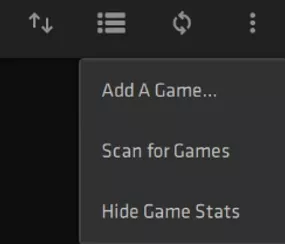
Sometimes the error or bug can be in the game file itself which can cause the Call of Duty Dev Error 6068. In such cases, scanning and repairing can fix it up.
To scan and update the game file follow the steps below;
Step 1: Head to the Battle.net launcher and click on Call of Duty.
Step 2: In the drop-down list under Options click on Scan and Repair and then on Begin Scan.
Step 3: Your game files will be scanned and a repair will be initiated if necessary.
3. Run Administrator:
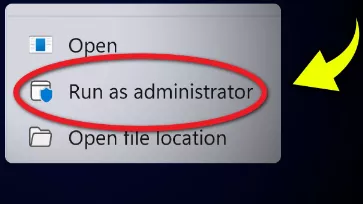
Running the game on administrator can also help fix the Call of Duty Dev Error 6068. Since launching the game requires some private privileges, running it with administrative privileges can solve a lot of issues.
Step 1: Head to Battle.net launcher and under the drop-down menu of Options click on Show in Explorer.
Step 2: Now right-click on the Call of Duty folder, and click on Run as Administrator.
Step 3: It will open a sub-menu from it click on Run as an Administrator and see if the game launches without any glitches.
These methods should solve the Call of Duty Dev Error 6068. In case the error persists, seek technical assistance.
- Published by: Mick Jone
- Category: How To
- Last Update: 1 week ago
Featured Blog
How to Cancel Your Club Pogo Account
1 week agoDuckDuckGo Not Working? Why & How to Fix it
1 week agoSpot Geek Squad Scams: Safety Tips 2025
6 days agoHow to Get Email Notifications on an iPhone
1 week agoTop Questions
How to Find Windows 10 Product Key 2025?
7 months agoHow to Add Hidden Adult Roku Channels?
7 months agoHow to Increase Wifi Speed in laptop Windows 10?
7 months agoHow to Convert FireWire Connections to USB?
7 months agoHow do I Connect Roku TV to Wifi Without a Remote?
8 months agoHow to Fix Roku Remote Green Light Flashing Issues?
7 months agoHow do I Unlock my Keyboard on Windows 10?
7 months agoHow to Fix Gmail App Keeps Crashing Problem?
7 months agoCategory
- Windows 10
- 402
- Roku Streaming
- 161
- Email Help
- 136
- Online Streaming
- 116
- Netflix
- 84
- Laptop Help
- 60
- Windows 11
- 53
- Hulu
- 50
- Youtube Tv
- 46
Top Searches in How To
How to Fix Error Code csc_7200026 on AliExpress
10 months agoHow to Cancel Your Club Pogo Account
10 months agoAn Ultimate Guide to Go Live Using TikTok Application
10 months agoHow to disable pop up blocker for pogo games
11 months ago3 Common PC Gaming Problems and How to Fix Them
9 months agoHow to Fix Roku TV Antenna Channels Missing Issue
10 months agoHow Do I Login To My Audible Account
10 months agoExcel Running Slow? 4 Quick Ways to Make It Faster
9 months agoCCIE Service Provider v5.0 What, Why, When
9 months agoHow do you Get 35 Hours of Project Management Training
10 months ago