How to Download Pubg Lite in PC
PUBG Lite is a battle shooter, that you can play and enjoy on your laptop or personal computer, In this game, you have to play with maximum hundred players. This is based on where your player is a struggle for his survival; you need to collect the weapons, vehicles, and other things by using his own techniques. Below, you will find the solution for “How to Download Pubg Lite on PC?”
Basically, PUBG stands for ‘Player Unknown’s battle Ground’. PUBG is an online game, which is played multiplayer simultaneously online developer by PUBG Corporation. PUBG Lite is basically a battle game, where your player should need to fight with others.
‘PUBG’ is a heavy game but PUBG has announced this Lite version by the name ‘PUBG Lite’, which is a very light version and one can play smoothly on a low hardware computer. PUBG Lite has some limitations as compared with the standard version, With the Lite version, you can play with only ‘35’ members and it plays only with PUBG Lite players only, GPU does not require playing ‘PUBG’ Lite.
Steps to Download PUBG Lite on your Personal Computer

- Firstly, you need to open Google Chrome and go to ‘lite.pubg.com’ Thailand website
- Afterward, you to translate your website content into English
- Later on, you will see the ‘download’ option at the top right corner, you need to click on that.
- By clicking on the download button, your web browser will download the PUBG Lite installer
- After that, you can install the PUBG Lite installer on your computer and try to run it, where you will see the ‘install’ option to install the game
- Thereafter, you need to wait for some time to download the process complete,
- As a result, your setup is complete now
Note: Most important thing is, you can download and install PUBG, but you cannot play this game, because it plays online by multiplayer, so the developer needs to open the server, So you need to wait for the server.
Prerequisite for Hardware to Install this PUBG Game
Minimum Requirement for installation of PUBG Lite
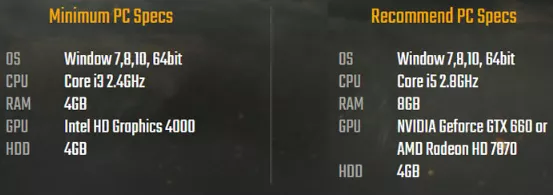
- Window7, Window8, Window9, Window10 or the Upper version
- 64 bit
- Processor: Core i3 with 2.4 GHz clock speed
- RAM Size (4GB or more)
- Graphic Card: GPU Intel HD Graphic card 4000 with other NVIDIA Graphic Card
- Minimum Space requirement: 4GB
Recommended Requirement for installation of PUBG Lite
- Window7, Window8, Window9, Window10 or the Upper version
- 64 bit
- Processor: Core i5 with 2.8 GHz clock speed
- RAM Size (8GB or more)
- Graphic Card: NVIDIA Geforce GTX 660 or AMD Radeon HD Graphic Card
- Minimum Space requirement: 4GB
How to Play PUBG Lite

After installing PUBG Lite on your computer, one unique ID will assign to every user, which you need to enter into the PUBG Lite system. Once you entered the system, you will get the play button which is located in the bottom left corner, now you need to press the play button to launch the game, now you need to accept the license agreement and start playing the PUBG Lite game.
These are the basic document that explains how to download the setup and run and how we can play PUBG Lite.
- Published by: Mick Jone
- Category: How To
- Last Update: 1 week ago
Featured Blog
How to Cancel Your Club Pogo Account
1 week agoDuckDuckGo Not Working? Why & How to Fix it
1 week agoSpot Geek Squad Scams: Safety Tips 2025
1 week agoHow to Get Email Notifications on an iPhone
1 week agoTop Questions
How to Find Windows 10 Product Key 2025?
7 months agoHow to Add Hidden Adult Roku Channels?
7 months agoHow to Increase Wifi Speed in laptop Windows 10?
7 months agoHow to Convert FireWire Connections to USB?
7 months agoHow do I Connect Roku TV to Wifi Without a Remote?
8 months agoHow do I Unlock my Keyboard on Windows 10?
7 months agoHow to Fix Roku Remote Green Light Flashing Issues?
7 months agoHow to Fix Gmail App Keeps Crashing Problem?
7 months agoCategory
- Windows 10
- 402
- Roku Streaming
- 161
- Email Help
- 136
- Online Streaming
- 116
- Netflix
- 84
- Laptop Help
- 60
- Windows 11
- 53
- Hulu
- 50
- Youtube Tv
- 46
Top Searches in How To
How to Fix Error Code csc_7200026 on AliExpress
10 months agoHow to Cancel Your Club Pogo Account
10 months agoAn Ultimate Guide to Go Live Using TikTok Application
10 months agoHow to disable pop up blocker for pogo games
11 months ago3 Common PC Gaming Problems and How to Fix Them
9 months agoHow to Fix Roku TV Antenna Channels Missing Issue
10 months agoHow Do I Login To My Audible Account
10 months agoExcel Running Slow? 4 Quick Ways to Make It Faster
9 months agoCCIE Service Provider v5.0 What, Why, When
9 months agoHow do you Get 35 Hours of Project Management Training
10 months ago