How to Fix Script Hook V Critical Error in GTA 5
Playing GTA 5 enlivens an adventurous streak for the players and permeates them with the fascinating memories of the so-called speed-o-mania. But the script Hook V error in GTA 5 can probably dampen the spirits as it is widely hindering the game to progress and preventing the players’ experience to be far from being enriching.
I encountered a similar Script Hook V-related error in my GTA 5 and couldn’t just proceed with the game. In due course of figuring out the real reasons for this technical snag, it came to the forefront that the Script Hook V library is potentially unable to create native functions in custom asi plugins thereby eventually leading to the GTA gaming malfunction even in offline mode. So by means of the quick user guide presented below, different ways of solving this Script Hook V Critical Error in GTA 5 are discussed.
By Updating the Script Hook Application
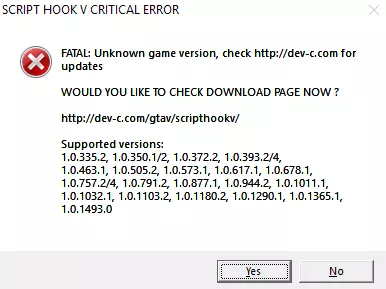
Ideally, when GTA V developers tag the Script Hook Application in the new updates, they also launch a new release as a workaround for that patch. Hence, it becomes imperative for us to update the Script Hook Application using the following procedure.
Step 1 - Simply download the Script Hook Application.
Step 2 - Then extract the Zip file and open the Bin folder in the extracted files.
Step 3 - Now make a copy of all the files in the Bin folder to the GTA 5 installation folder. Please ensure that the version of Script Hook actually supports GTA 5 and the release date of Script Hook is after that of the GTA 5 update.
Step 4 - Choose the Copy and Replace option to get this problem solved.
Step 5 - As and when this process is accomplished, try running the game again. If you can see the game restart then the problem of “Script Hook V Critical Error in GTA 5” stands resolved.
Reverting back to the Older Version of GTA 5
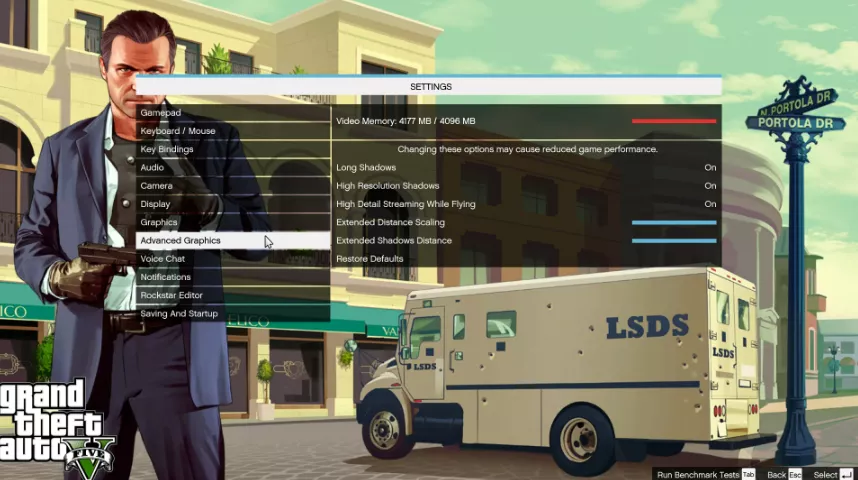
If after following the above 5 steps, you are not able to access the game in its updated version, then it is advisable to revert back to its older version. You can get this done by simply following the procedure enunciated below.
Step 1 - Download the relevant version of GTA 5, be it Steam Version, Rockstar’s Club Version, or Epic Games Launcher Version.
Step 2 - In the next step just extract the relevant version of the game and make a copy of GTAV.exe and the GTAVLauncher.exe directly into the folder of the game installation.
Step 3 - Moving ahead, just choose “Replace the files in the destination.
Step 4 - Don’t forget to right-click on the update.RPF file and select Copy.
Step 5 - Now open the Game Installation folder and paste the files copied earlier after further opening the Updates folder. After you give the Paste command, you will again have to “Replace the file in destination".
Step 6 - After you have carried out the series of steps above, the older version of the game will get restored. Now as a consequence of the above-restoring steps, the Script Hook should work. But please ensure that any new updates are installed.
Step 7 - To have the latest updates, just download the “No Launcher Mod”. And, then extract the downloaded files.
Step 8 - Now copy both the files in the folder extracted and then copy it to the GTA V installation folder.
Step 9 - Now click and run the No_GTAVLAUNCHER.exe file to actually start the game. If you are able to start and play the game, the problem of “Script Hook V Critical Error in GTA 5” is very well taken care of.
- Published by: Mick Jone
- Category: How To
- Last Update: 1 week ago
Featured Blog
How to Cancel Your Club Pogo Account
1 week agoDuckDuckGo Not Working? Why & How to Fix it
1 week agoSpot Geek Squad Scams: Safety Tips 2025
1 week agoHow to Get Email Notifications on an iPhone
1 week agoTop Questions
How to Find Windows 10 Product Key 2025?
7 months agoHow to Add Hidden Adult Roku Channels?
7 months agoHow to Increase Wifi Speed in laptop Windows 10?
7 months agoHow to Convert FireWire Connections to USB?
7 months agoHow do I Connect Roku TV to Wifi Without a Remote?
8 months agoHow to Fix Roku Remote Green Light Flashing Issues?
7 months agoHow do I Unlock my Keyboard on Windows 10?
7 months agoHow to Fix Gmail App Keeps Crashing Problem?
7 months agoCategory
- Windows 10
- 402
- Roku Streaming
- 161
- Email Help
- 136
- Online Streaming
- 116
- Netflix
- 84
- Laptop Help
- 60
- Windows 11
- 53
- Hulu
- 50
- Youtube Tv
- 46
Top Searches in How To
How to Fix Error Code csc_7200026 on AliExpress
10 months agoHow to Cancel Your Club Pogo Account
10 months agoAn Ultimate Guide to Go Live Using TikTok Application
10 months agoHow to disable pop up blocker for pogo games
11 months ago3 Common PC Gaming Problems and How to Fix Them
9 months agoHow to Fix Roku TV Antenna Channels Missing Issue
10 months agoHow Do I Login To My Audible Account
10 months agoExcel Running Slow? 4 Quick Ways to Make It Faster
9 months agoCCIE Service Provider v5.0 What, Why, When
9 months agoHow do you Get 35 Hours of Project Management Training
10 months ago